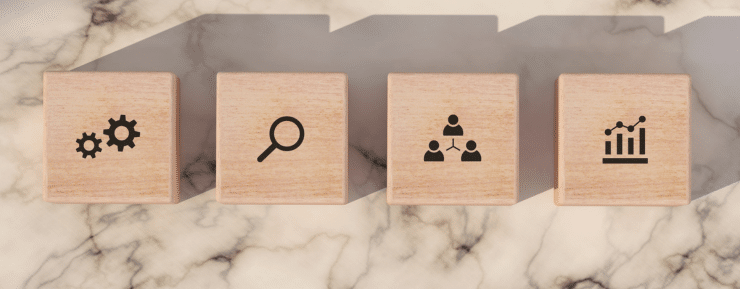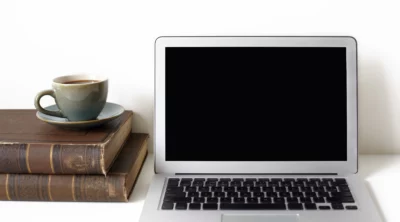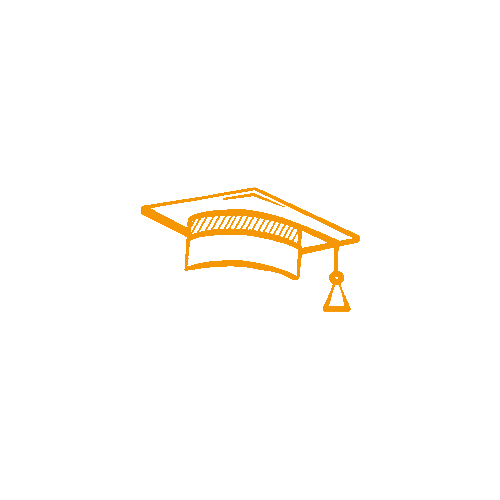Business Intelligence (BI) Tools List

BI tools are different types of application software that collect and process huge amounts of unstructured data from internal and external sources. Read on to learn more about them.
An Introduction to Business Intelligence Tools
The enormous amounts of data being created provide a problem for firms of all kinds, making it tougher year after year to ensure that all business operations are under check. Ultimately, to make decisions that are both sustainable and lucrative, organizations and businesses require specific assistance. Any business user may quickly resolve difficulties using current and skilled Business Intelligence (BI) technologies, even without intensive IT participation.
Trend-spotting, allowing self-service insights, applying rich visualization, and providing expert BI dashboards are increasing requirements for corporate management, strategy implementation, and essential instruments for boosting profit. They, therefore, represent the ideal means of democratizing the analytical process and enhancing corporate performance.
Business Intelligence (BI) Tools: What Are They?
Bi tools include applications and SaaS services that gather and analyze data from multiple sources to provide information that helps businesses make choices. Use cases, including dashboards and reports, information visualization, integrated insights, and incorporated analyses, are supported by modern BI systems for users of different skill levels.
Advantages of Using BI Tools
Professional BI tools and software provide several noticeable advantages; here, we will concentrate on the most significant ones in the BI tools list:
- They Gather all Pertinent Data: To handle these inputs and gain a more profound knowledge of the gathered data, you must build a high degree of data awareness. Because of this, adopting contemporary data connections will enable you to centralize the many resources and give you an accurate unified picture of all your company operations.
- Their Genuine Self-service Analytics Methodologies Open Data Access: When every employee in the firm has access to cutting-edge BI tools that let them independently examine the data, the requirement to seek insights from the IT division is drastically reduced.
- Users can Benefit From Predictions: Data scientists and analysts don’t necessarily need to specialize in predictive modeling. Enterprise customers with any amount of knowledge may quickly and simply develop guidance for future eventualities with the incorporation of prediction engines, which will help them alter existing tactics to get the greatest outcomes.
- They Do Away with Manual Processes: The technology automatically refreshes your KPI dashboard with current data. Drag and move your numbers to easily construct a sophisticated, intuitive user interface that allows you to engage with the information on one page immediately, for example, if you require Presentation slides.
- They save Corporate Costs: BI tools facilitate quicker strategy, analytics, and feedback control for anything from sales forecasting and consumer behavior assessment to real-time surveillance systems and offer improvement.
- They Are Always Available to You, 365 Days a Year: Because the information is kept in the clouds, you always have access to that information. Your information will be accessible about you on any computing device if you have a search engine and internet access.
Both small businesses and major corporations may profit from Business Intelligence. BI is the solution if you need to manage your analytics and be aware of what’s happening in your business.
Business Intelligence (BI) Tools Suggestions
1. Looker
First on the BI tools list is Looker. Looker is a solution for data analytics and presentation designed for organizations with a Business Intelligence team already in place. Corporate customers may freely mix, dig deeper into, and analyze the information in reports and dashboards while using customized LookML to describe business information. Corporate customers may create reports using human language that meets the organization’s customized LookML parameters using Looker, which links to and updates established business datasets.
2. Qlik
The next solution for self-service data analysis from Qlik is called Qlik Sense. A comprehensive variety of analytical use cases, comprising self-service visualization and investigation, supervised analytics applications and widgets, integrated and bespoke analysis, systems analysis, and reports, are all supported within a controlled multi-cloud framework. It provides analytics features for different types of accounts, such as associated research and navigation, clever visualization, data preprocessing, and much more, making it one of the top BI tools.
3. SAS
Business Intelligence (BI) tools like SAS Analytics can spot patterns and irregularities in data, pinpoint connections between various factors, and forecast future results. Using SAS Analytics will enable users to base business choices on corporate data & market dynamics more solidly and knowledgeably. SAS Analytics offers a variety of data gathering, visualization techniques, computational linguistics, prediction, statistical methods, and other services.
4. Sisense
Sisense’s Business Intelligence (BI) application offers analytical solutions and competitive intelligence for micro to enterprise-level enterprises. One of the few fully-functional Business Intelligence (BI) software solutions is Sisense, which enables non-technical people to mix numerous data sources, personalize dashboards, create graphical representations, and communicate information with others. Without the aid of devices or Any staff, this web-based Business Intelligence solution consolidates data into a single, central location.
5. Zoho Analytics
Zoho Analytics is one of the top BI tools for in-depth data processing and research. This business analytics tool may be set up to sync data automatically regularly. By utilizing the integration APIs, a connection may be created quickly. Combine and integrate data from many sources to produce insightful insights. You may design customized reports and dashboards that allow you to focus on the crucial data using an intuitive editor. Additionally, it provides a special comments space in the sharing choices, which is excellent for teamwork.
6. PowerBI
The advanced analytics browser package, MS Power BI, specializes in data visualization. It contains brand-new connections that let you step up your marketing approach and Allow users to spot real-life patterns. Microsoft Power BI tool may be accessible from almost anywhere since it is web-based. Customers of this program may also give analytics and real-time monitoring and incorporate their applications.
7. Tableau
A Business Intelligence solution focused on data exploration and visualization is called Tableau. Without assistance from IT, you may quickly analyze, visualize, and share data using the program. Multiple sources of data, including MS Spreadsheets, Oracle, MS SQL, Google Adwords, and SalesForce, are supported by Tableau. Users can have access to user-friendly interfaces that have been thoughtfully built. In contrast, Tableau provides several independent solutions, such as Tableau Desktop (available to everyone), Tableau Servers (locally executable analytics for businesses), Tableau Web (dedicated statistics for businesses), and so many more.
Conclusion
Business Intelligence has relied largely on vast data during the past ten years. By examining this massive volume of data, business insight may be achieved. In brief, using these approaches and techniques for Business Intelligence could help you better understand your company and, consequently, more effective procedures that would increase productivity and profitability. The introduction of BI will enhance the judgment process. Our IIM Indore-certified Integrated Program In Business Analytics will assist you to master these advanced topics like Python, Statistical Modelling, Machine Learning, Text Analytics, Big Data, and Data Visualization.