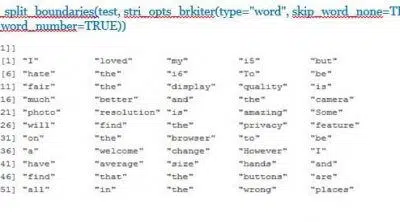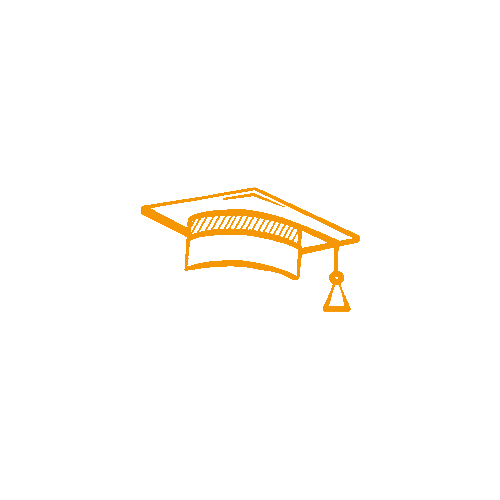Top 28 Data Analytics Tools For Data Analysts | UNext

Introduction to Most Popular Data Analytics Tools
Data Analysis is the technique by which raw data is transformed into useful statistics, insights, and explanations to make data-driven business decisions. Data Analysis has become the cornerstone of modern business operations. It is a daunting task to choose the best Data analytics tool since no tool fits every need. Let’s look at the key factors for choosing between the Data analytics tools and then explore some of the most popular Data analytics tools available in the market today.
Let’s start with looking at a few basic questions that will help you choose the best Data analytics tools.
- What are Data Analyst Tools?
- How to choose a Data Analyst Tool?
- 28 Most Popular Data Analytics Tools To Know in 2022
1) What are Data Analyst Tools?
The term ‘Data analytics tools’ is used to classify software and applications used by Data Analysts to create and execute analytic processes that help businesses make smarter, more informed business decisions while minimizing cost and boosting profits.
2) How to choose a Data Analyst Tool?
How do you find one amongst several Data analytics tools that’s a good fit for your company? Start by considering your company’s business requirements and learning who will be using the Data analytics tools. Will it be used by seasoned Data Analysts and Data Scientists or non-technical users who need an intuitive interface? Some Data analytics tools provide an immersive experience in code creation, generally with SQL, while others are more concerned with click-and-point review best suited for freshers. The Data analytics software should also offer support for visualizations relevant to your business goals.
Consider the ability of Data analytics software to model data. Some support a syntactic and semantic layer or can perform data modeling themselves. If you do not wish to use one that does, you’ll have to use SQL or Data analytics tools like the data build tool (dbt) to model your data before analysis.
Finally, take price and licensing into consideration. Some Data analytics tools charge license or subscription fees, while some Data analytics tools are free. The most expensive Data analytics tools are not always the most comprehensive, and many robust and free Data analytics tools are available in the market that shouldn’t be overlooked.
Now that we have covered what are Data analytics tools and how to choose the best Data analytics software for your business. Let’s explore the popular Data analytics tools of 2022.
3) 28 Most Popular Data Analytics Tools To Know in 2022
To make the most out of the infinite number of Data analytics tools currently offered on the market, we will explore the 25 most prominent Data analytics tools needed to be an expert Data Analyst.
1. R
R is now one of the most popular analytics tools in the industry. It has surpassed SAS in usage and is now the Data analytics tool of choice, even for companies that can easily afford SAS. Over the years, R has become a lot more robust. It handles large data sets much better than it used to, say even a decade earlier. It has also become a lot more versatile.
1800 new packages were introduced in R between April 2015 and April 2016. The total number of R packages is now over 8000. There are some concerns about the sheer number of packages, but this has certainly added a lot to R’s capabilities. R also integrates very well with many Big Data platforms, which have contributed to its success.
2. Python
Python has been one of the favorite languages of programmers since its inception. The main reason for its fame is the fact that it’s an easy-to-learn language that is also quite fast. However, it developed into one of the powerful Data analytics tools with the development of analytical and statistical libraries like NumPy, SciPy, etc. Today, it offers comprehensive coverage of statistical and mathematical functions.
Increasingly, we are seeing programmers and other tech folks moving into analytics. Most of these guys are already familiar with Python; therefore, it has become a Data analytics tool of choice for many data scientists.
3. Apache Spark
Spark is another open-source processing engine that is built with a focus on analytics, especially on unstructured data or huge volumes of data. Spark has become a tremendously popular Data analytics tool in the last couple of years. This is because of various reasons – easy integration with the Hadoop ecosystem being one of them. Spark has its own machine-learning library, which also makes it ideal for analytics.
4. Apache Storm
The storm is the Big Data tool of choice for moving data or when the data comes in as a continuous stream. Spark works on static data. The storm is ideal for real-time analytics or stream processing.
5. PIG and HIVE
Pig and Hive are integral Data analytics tools in the Hadoop ecosystem that reduce the complexity of writing MapReduce queries. Both these languages are like SQL (Hive more so than Pig). Most companies that work with Big Data and leverage the Hadoop platform use Pig and/or Hive.
6. SAS
SAS continues to be one of the widely used Data analytics tools in the industry. Some flexibility on pricing from the SAS Institute has helped its cause. SAS continues to be a robust, versatile, and easy-to-learn tool. SAS has added tons of new modules. Some of the specialized modules that have been added in the recent past are – SAS Analytics for IoT, SAS Anti-money Laundering, and SAS Analytics Pro for Midsize Businesses.
7. Tableau
Tableau is among the most easy-to-learn Data analytics tools that effectively slice and dice your data and create great visualizations and dashboards. Tableau can create better visualizations than Excel and can most definitely handle much more data than Excel can. If you want interactivity in your plots, then Tableau is surely the way to go.
8. Excel
Excel is, of course, the most widely used Data analytics software in the world. Whether you are an expert in R or Tableau, you will still use Excel for the grunt work. Non-analytics professionals will usually not have access to tools like SAS or R on their systems. But everyone has Excel. Excel becomes vital when the analytics team interfaces with the business steam.
9. QlikView
Qlikview and Tableau are essentially vying for the top spot amongst the data visualization giants. Qlikview is supposed to be slightly faster than Tableau and gives experienced users a bit more flexibility. Tableau has a more intuitive GUI and is easier to learn.
10. Splunk
Splunk is more popular than some of the more known Data analytics tools like Cloudera and Hortonworks. It started as a ‘Google for log files, which means its primary use was to process machine log files data. It has now become much more than that. Splunk has great visualization options, and a web interface makes it easy to use.
11. Microsoft Power BI
Microsoft Power BI is a top business intelligence platform that offers support for dozens of data sources. This Data analytics software allows users to create reports, displays, and dashboards and post them. Users may combine a group of dashboards and reports into a Power BI app for quick delivery. Power BI helps users create and implement automatic models by applying Machine Learning with Azure Machine Learning.
12. SAP BusinessObjects
SAP BusinessObjects provides a suite of Data analytics tools for data discovery, analysis, and reporting. The tools are designed for novice technical users but also for carrying out complex analyses. BusinessObjects incorporates Microsoft Office products, enabling Business Analysts to easily reverse and switch between applications like Excel and reports from BusinessObjects. It also enables self-service predictive analytics.
13. Sisense
Sisense is a Data analytics software aimed at aiding both technical developers and the Business Analytics process and visualizing all of their business data. It offers a wide variety of drag-and-drop software and interactive dashboards for collaboration. The Sisense platform’s unique feature is its custom in-chip technology, which optimizes calculation to utilize CPU caching instead of slower RAM. This can lead to 10-100 times faster computation for certain workflows.
14. TIBCO Spotfire
TIBCO Spotfire is a Data analytics software that provides natural language search and AI-powered data insights. This comprehensive platform for viewing reports for mobile and desktop applications. Spotfire also offers point-and-click tools for predictive analytics models.
15. Thought spot
Thoughtspot is a Data analytics software that allows users to explore data from various sources through reports and natural language searches. SpotIQ, its AI-powered system, automatically seeks insights to help users discover trends they didn’t know to search. It also enables users to automatically link tables from various Data sources to break down Data silos.
16. Google Data Studio
Google Data Studio is a popular free Data analytics tool for dashboarding and data visualization that automatically integrates with most other Google applications, such as Google Analytics, Google Ads, and Google BigQuery. Data Studio is perfect for those who need to evaluate their Google data due to its convergence with other Google services. For example, marketers could create dashboards to help analyze consumer conversion and retention for their Google Advertising and Analytics results. Data Studio can run with Data from several other sources as long as the Data is replicated first to BigQuery using a Data pipeline such as Stitch.
17. Grafana
Grafana is another free, open-source Data analytics software for monitoring and observing metrics across diverse databases and applications. It offers a real-time view of external processes and warns users when such incidents occur. Grafana is widely used for tracking their applications by tech and DevOps engineers.
18. Redash
Redash is a lightweight and cost-effective Data analytics software for querying data sources and building visualizations. The code is open source, and an inexpensive host version is available for organizations that want to begin quickly. Redash’s heart is a query editor which offers a quick interface for requests, schemes, and integration management. Search results are cached in Redash, and users can automatically schedule updates.
19. Jupyter Notebook
Jupyter Notebook is one of the robust free, open-source online Data analytics tools that can be administered in a browser after installation using the Anaconda platform or Python’s package manager, pip. It enables developers to generate reports with Live Code Data and views. This Data analytics software supports more than 40 programming languages. Formerly known as IPython Notebook, Jupyter Notebook was initially developed using Python. It enables developers to make use of Python’s wide variety of analytics and visualization packages. The tool has a large group of users who also use other languages.
20. IBM Cognos
IBM Cognos is a Data analytics software for business intelligence with built-in AI tools to show and clarify information concealed in plain English. It has automated Data preparation software to automatically clean and aggregate data sources, enabling the fast integration and analysis of data sources.
21. Mode
Mode is a Data analytics software that provides data scientists with an easy and iterative environment. It offers an interactive SQL editor, notebook environment for analysis and visualization, and collaboration tools for novice users. The mode has a unique Helix Data engine that streams and stores Data from external databases to allow swift and interactive analysis. The Data Analysis supports up to ten GB of data in memory.
22. KNIME
KNIME is the abbreviation for the Konstanz Information Miner and is a free, open-source Data analytics software that supports Data integration, processing, visualization, and reporting. It integrates Machine Learning and Data mining libraries with minimal or no programming requirements. KNIME is excellent for Data Scientists who do not inherently have proficient programming skills and need to incorporate & process Data for building Machine Learning and other statistical models. Its graphical interface facilitates point-and-click analysis and modeling.
23. Looker
Looker is one of the cloud-based business intelligence and data analytics tools. It automatically generates a Data model to scan Data schemas and connect tables with Data sources. An integrated code editor allows Data engineers to modify the created models.
24. RapidMiner
RapidMiner is a Data analytics software that caters to all the technology users need, from integration, and cleaning to Data transformation before they run predictive analytics and build statistical models. Nearly all this is done by the users through a simple graphical interface. RapidMiner can also be expanded by using R and Python and various third-party plugins available on the organization’s marketplace.
25. Oracle Analytics Cloud
Oracle Analytics Cloud is another suite of Cloud-based business intelligence and Data analytics tools. It focuses on helping big corporations to transform their legacy systems into digital cloud platforms. Users leverage its wide range of analytical features, from basic visualizations to Machine Learning algorithms for deriving Data insights.
26. QuickSight
QuickSight is Amazon’s business intelligence and analytics software. It’s a cloud service that connects to cloud Data sources, including AWS, SaaS, Excel, and others. QuickSight’s goal is to empower decision-makers to study and comprehend Data in a simple and visual manner. However, it has advanced capabilities; for example, it can be used for Machine Learning. It, like Power BI, enables the sharing of analyses and reports and collaborative analysis.
27. Sequentum Enterprise
Assume you require a sophisticated Data Extraction tool for web crawling. Sequentum Enterprise is an ideal tool for developing, testing, and producing large-scale web data extractions in such a situation. Enterprise was created for businesses that rely heavily on organized online data and legal compliance. Users can use C# or VB.NET to control and debug the crawler, or they can write scripts. Sequentum Enterprise includes sophisticated capabilities not seen in other solutions, such as tracking, Data Extraction Success Criteria, Legal Compliance, and Production Failover. However, this Data analysis tool may be a bit intimidating for people familiar with the foundations of Data analysis and programming. If you’re just starting, you might want to avoid utilizing Sequentum Enterprise until you’ve gained some work experience.
28. Datapine
Datapine provides both novice and professional users with simple yet sophisticated analytical features. This well-known business intelligence application has a drag-and-drop interface, sophisticated predictive analysis capabilities, and interactive dashboards and charts. Moreover, advanced users can create their own queries using the advanced SQL option. Datapine’s distinguishing features are its speed and simplicity.
Conclusion
This listicle contains the new and updated Data analytics tools list of the most popular tools in the analytics industry. If you are interested in learning these tools, here is what you need to do. To learn SAS, R, and Python, head to our Data Scientist Specialization. The Big Data Analyst Specialization covers Spark, Storm, and other Big Data technologies. We have a course on Analytics with Excel to help you take your step into analytics.
If you are interested in making a career in the Data Science domain, our -month online PG Certificate Program in Data Science and Machine Learning can help you immensely in becoming proficient in the nuances of Data Science tools and technologies.