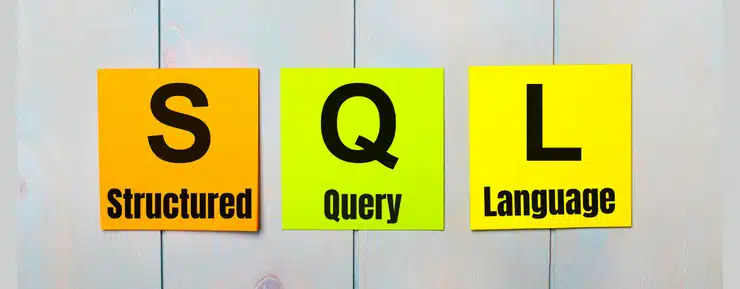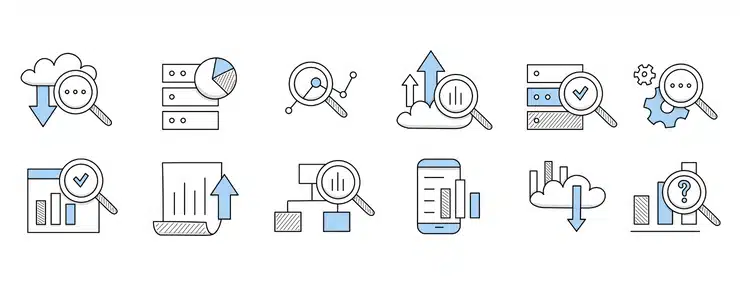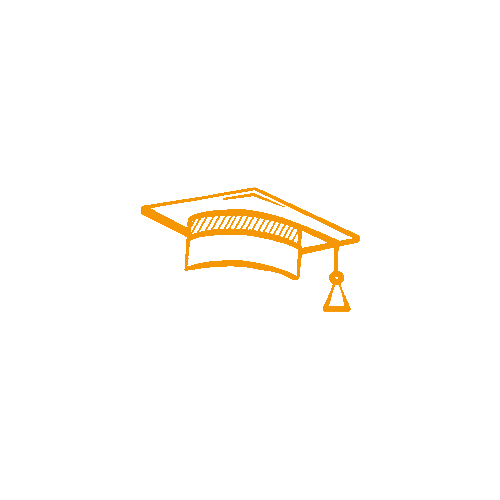Important Tableau Interview Questions and Answers 2022

Introduction
Tableau is one of the most popular business intelligence software in the world. Over the past decade, Tableau has been adopted by several industries. From students to experienced professionals, everyone has found an application for Tableau in their field. Tableau is used most widely in the field of consulting and business management, and several of the most descriptive graphs that are now showcased publicly are made using Tableau. Tableau has a humongous market share among business intelligence software, and this share has been on the ascendant for some time now.
Tableau’s primary advantage to its users is its ease of handling. For decades, most domestic users have been using software such as Microsoft Excel and other parts of the Microsoft Office suite to create graphs and other pictorial representations. This is because making graphs in this software is no more difficult than the simple click of a button. With Tableau, users get not just an easy way to create graphs and other pictorial representations, but these representations are also much better and more descriptive. You also get to get into the nitty-gritty of how these pictures are made and customize them as per your need.
This is the reason that employers consider the knowledge of Tableau among the most important skills in any candidate. In a short time, Tableau has made its way to the resumes of thousands of prospective job seekers worldwide, spanning all age groups, experience levels, and industries. When you are appearing for an interview for the role of a data scientist or any similar position, you might need to go through resources such as tableau scenario-based interview questions and answers and other tableau interview questions for preparation. Here are some of the major tableau interview questions and answers you will likely encounter.
Table of Contents
- Tableau Interview Questions for Experienced
- Tableau Developer Interview Questions
- Tableau Admin Interview Questions
- Tableau Server Interview Questions
- Advanced Tableau Interview Questions
- Tableau Interview Questions for Experienced Professionals
1. Tableau Interview Questions for Experienced
Even if you are an experienced professional, there are several tableau interview questions that might surprise you! This is because the features and capabilities of Tableau are changing every year, and it can be hard to keep up with these updates. Only if you are regularly using Tableau can you know the answers to such Tableau interview questions for experienced. Let us take a look at some of them.
1.What are data types? What data types does Tableau support?
Data types refer to the kind of data that a user can enter into Tableau as an input. Each data type is treated differently by Tableau, and the data type of a field decides the operations that can be conducted on it.
The data types supported by Tableau are:
- Text
- Date
- Date and Time
- Numerical
- Boolean
- Geographical
2. What are the dimensions and measures in Tableau?
Dimensions and measures can be understood on the basis of the type of data that they can hold. Dimensions are a container of qualitative values, which includes the string, date, and geographical data types. These are generally used for the filtering and classification of your data. Measures are numerical values. They can also be used for classification but additionally can be used for aggregation and mathematical formulations.
3. What are Discrete and Continuous in Tableau?
In Tableau, a Discrete dimension or measure is one in which each entry is treated as separate and different from the other entities. Product Names, Countries, etc., are examples of discrete dimensions. On the other hand, a Continuous dimension or measure is one that is treated as a part of a series. This includes dimensions such as Dates and Years.
4. What are Filters in Tableau?
In Tableau, filters can be used to restrict the amount of data you can view at any point in time or the amount of data you include in your analysis. For example, if you contain ten years’ worth of profit data for your company but want to show only the last three years, you can use a Filter to ensure the same.
5. What are the different filters that can be used in Tableau?
There are several different types of filters that Tableau supports, and each of these performs a different task. The types of filters in Tableau are as follows.
- Filters on Measures
- Filters on Dimensions
- Context Filters
- Extract Filters
- Data Source Filters
- Table Calculation FIlters
6. What is joining in Tableau?
When working with data, it is very seldom that we have to deal with only one data set. Often, the same data can be distributed across two or more datasets, and you might need to merge or take an intersection of the datasets in order to facilitate their analysis. This activity is known as Joining.
7. What are the different types of Joins in Tableau?
The different types of Joins in Tableau as follows:
- Inner: An intersection of two tables is taken in which only the common values of both tables are included.
- Left: The final table includes the entire left table but only the matching values from the right table.
- Right: The final table includes the entire right table but only the matching values from the left table.
- Outer: In the final table, all values from both tables are included, and the matches are merged.
- Union: In this, a simple union is done, and the values of one table are appended to another.
8. Compare Blending and Joining in Tableau.
The primary difference between Blending and Joining in Tableau arises from the source of the data. In Joining, data will typically emanate from the same source, such as two Excel worksheets. The data will have the same dimensions and measures regardless of where it comes from. On the other hand, in Blending, the data will have different sources. When data from an SQL server is combined with data from an Excel sheet, it is called Blending. The dimensions and measures in both data sources may be different.
9. What is the difference between an Extract and a Live Connection?
An Extract reflects the part of the data source that was added to Tableau at the time that it was added. This change will not be reflected if a change has been made to the data source after its addition to Tableau. A Live Connection represents the data source as it is at present, and all changes in the original data source will also be reflected in Tableau.
10. What are Calculated Fields?
A Calculated Field is a user-created field that can include operations on other fields that are present in the data. A calculated field does not impact the original data but rather creates a new field that contains the results of the operations conducted on the data.
2) Tableau Developer Interview Questions
Tableau developers are a recent position that several companies have created. The existence of this position is a testament to the huge role that Tableau has begun to play in businesses in various domains. If you are appearing for the role of a Tableau developer, let us look at some Tableau developer interview questions.
11. What are Groups in Tableau?
A Group in Tableau is a collection of categories that can be used to create a single overarching subcategory. An example can be considered from the Superstore data set, in which several different product subcategories are present. You can create a group of any number of these subcategories and create a single category for analysis.
12. What are Sets in Tableau?
A Set is similar to a group but deals with the output rather than the input. A Set is a collection of the output values associated with a particular category or group of categories. In the superstore dataset, if you plot the profit of all categories, you can create a Set of the profits of any categories.
13. What are the Parameters?
A Parameter is a dynamic value that saves you the inconvenience of repeatedly changing your filter. You can create a Parameter in place of constant values in your filters, reference lines, and calculations and make changes in these from the Dashboard itself.
14. What is a Heat Map?
A heat map is a qualitative method of data visualization and comparison. Using a heat map, you can compare the quantum measures method across various categories within a table without needing to create a graph or chart. Higher values will generally be shown in darker shades of red, while lower values will tend toward the blue end of the spectrum. However, Tableau does allow you to change colors and shades.
15. What is a Treemap?
A treemap allows you to quantitatively analyze data based on the size of the pictorial representation. The basic unit of a treemap is a rectangle. A large rectangle represents the sum of all values of your chosen measures. This rectangle is then divided into smaller rectangles based on the measure’s value in each of the categories of your chosen dimension.
16. What is the difference between a TWB and a TWBX file?
A TBW file is the basic Tableau file, which contains instructions regarding how Tableau interacts with a particular source of data. However, the data source needs to be attached separately and placed at an appropriate location for Tableau to interact with it. A TWBX file is a Tableau package containing the entirety of the data to be analyzed and the analysis.
17. What is the difference between a Tableau Worksheet and Workbook?
A Tableau Worksheet contains raw data, which can be an extract of the original source or a live connection to the data. It contains rows and columns which have values of measures and dimensions.
A Tableau Workbook is a collection of sheets in Tableau. These sheets may be workbooks, dashboards, or stories.
18. What is the difference between a Tableau Dashboard and Story?
A Tableau Dashboard may be considered to be a group of pictorial representations based on data derived from multiple worksheets. You can arrange multiple views in a Dashboard to convey a central message.
A Tableau Story is a collection of Dashboards, which is typically used to present a collection of takeaways from the data.
19. What is a blended axis?
In Tableau, you may often need to present multiple graphs in the same Cartesian plane. These graphs may have to be derived from different measures. You can do so with a blended y-axis. The caveat to incorporating a blended axis is that the unit and scale of the two measures must be the same.
20. What is a dual-axis?
A dual-axis is used to plot two measures with different units on the Cartesian plane. Typically, one y-axis will be located on the left and the other on the right. You will need to determine the scales for both axes independently.
3) Tableau Admin Interview Questions
As the impact of Tableau has grown, so has the requirement of specialist roles to handle several different aspects of Tableau. Most companies use the server version of Tableau to ensure seamless access across the organization. The Tableau admin handles the Tableau Server. If you feel this is the right job for you, let us look at some Tableau admin interview questions.
21. What are the different user roles in Tableau?
There are several different user roles available in Tableau. The user roles are as follows.
- Server Administrator
- Site Administrator
- Publisher
- Interactor
- Viewer
- Unlicensed
22. What is the use of user roles in Tableau?
User roles determine how a particular user interacts with a Tableau Workbook. Especially at the enterprise level, user roles are essential since the number of people actively working on a task is generally much fewer than the number of people viewing the workbook. User roles restrict editing rights and allow the Workbook to be maintained in its original form. Changes can be carried out only by authorized persons.
23What are the disadvantages of using a context filter in Tableau?
The primary disadvantage of using a context filter is the long time period involved in implementing the filter. Especially when dealing with large amounts of data, Tableau can take a lot of time to place a filter in context and also lead to some load on your memory capacity.
24.What are the different file extensions associated with Tableau?
Here are several different file extensions that Tableau has led to the creation of, and each of them serves a separate purpose. These file extensions are as follows.
TDE: Tableau Data Extract
TPS: Tableau Preferences
TWBX: Tableau Packaged Workbook
TDS: Tableau Data Source
TDM: Tableau Bookmark
TDSX: Tableau Packaged Data Source
TMS: Tableau Maps Source
TWB: Tableau Workbook
25.What is the Tableau data engine?
The Tableau data engine is the main driving force behind data analysis in Tableau. It is an analytical database capable of instance query response reception and predictive performance. It does not utilize the memory of the system to a great extent.
26. What is the difference between embedded and published data sources?
An embedded data source is a source that I associate with a particular workbook. Other workbooks cannot use unless it is imported into them. In contrast, a published data source may be considered a global source that multiple workbooks can utilize.
27. What is serialization?
Serialization is the process of the conversion of an object or data structure into a bit sequence. This aids in the storage of files as well as their transfer across a network.
28. What are the different types of authentication in Tableau?
There are two ways that authentication may be carried out in Tableau. These are local authentication and active directory.
29. What is meant by a Page Shelf?
A Page Shelf is a capability offered by Tableau that allows a user to control how the viewers can study the data. The views created by the user are divided among a number of pages, each of which may deal with a different theme. The pages are generally modular and can be flipped through.
30. What are the row and column limitations for the import of data in Tableau?
There are no row or column limitations for importing data into Tableau. Additionally, there are also no limitations to file size.
4) Tableau Server Interview Questions
Since you will likely be working on a Tableau Server in a large organization, this is a topic you must know about. Here are some Tableau Server interview questions.
31. What is data modeling?
Data modeling is used to refer to the analysis and interpretation of data. It uses advanced data informatics tools to determine the relationship between several data extracts and come up with a legible recommendation, especially in an enterprise setting.
32. What are shelves in Tableau?
Shelves are prominent Tableau dashboard regions containing fields, columns, rows, filters, and marks. You can interact with shelves by dragging the fields to be analyzed into them as well as the fields that will act as the analysis filters.
33. What is a Tableau Reader?
A Tableau Reader is a standalone software that can allow users to read Tableau files. However, users cannot interact with the files in order to edit them or create connections to other Tableau files.
34. What is a Hierarchy?
In Tableau, a hierarchy can be used to manage data. Especially when your data set is considerably large, hierarchies – either pre-created or created by the user – can be useful in managing data and analyzing it more efficiently.
35. What is a Tableau Server?
A Tableau server is an offering meant especially for enterprises. When working with a group of people, it can often be useful to be able to share your Tableau workbook for collaboration or review. Using a Tableau server, you do not need to store local copies of your workbook and can seamlessly share them across the organization.
36. What are Tiled and Floating Dashboards?
A Tiled Dashboard contains only a single layer, on which views can be arranged with well-defined borders in rectangular form. In a Floating Dashboard, there is no restriction on where views can be placed. There are multiple layers, and views are allowed to overlap.
37. What do you mean by VIZQL?
VIZQL is used to refer to Visual Inquiry Language and is a blend of VIZ and SQL. It is identical in nature to SQL, but a major difference is that it does not convert queries into SQL commands but rather into images.
38. How is Tableau Different from traditional business intelligence tools?
The primary difference between Tableau and traditional BI is in the amount of knowledge required to use them. You do not need coding or BI knowledge in order to analyze your data using Tableau. Additionally, traditional BI tools do not have predictive powers like Tableau and also do not support in-memory computing. However, security considerations in traditional BI are more robust than in Tableau.
39. Which elements of Tableau can cause a lag in its performance?
There are several Tableau elements that, when not used prudently, can cause a performance reduction. The greatest among these elements is the Filters. Filters can take long minutes to yield results if your data is large and contains a significant number of queries. A live connection generally needs to refer to the original source of data for most commands; hence, extracts work much better performance-wise. Similarly, a query to a wrong or unavailable data source can also cause a lag.
40. Is it possible to view the SQL commands generated by Tableau?
Yes, it is possible to view the SQL commands generated by Tableau. If your workbook has a live connection to a data source, you may go to the My Tableau Repository, generally located in My Documents, and check log.txt and tabprotosrv.txt. If you were working on a data extract, you might check tdeserver.txt.
41. What is a bookmark in Tableau?
A bookmark is a convenient method to share your work in a limited amount of time. It contains only a single spreadsheet that can be shared.
42. What are the distinguishing features of a data source?
The distinguishing features of a data source are its name, the type of connection it has, the worksheets that it connects to, and whether it is a live connection or an extract.
43. What are the limitations of Tableau?
A major limitation of Tableau is that the columns cannot be defined individually. Additionally, it is hard for users to control the selection and sorting of columns in a worksheet.
5. Advanced Tableau Interview Questions
A tableau is an easy software, and having basic knowledge of Tableau does not differentiate you from any other candidates. For your knowledge of Tableau to be a differentiator, it must have an advanced level. Here are some advanced Tableau interview questions.
44. What are the advantages of using Tableau?
There are several advantages that come with using Tableau for data analysis. Tableau can be much faster than other BI software and is also much easier to use. It allows you to establish a direct connection with your data and makes publishing and sharing easy.
45. What are the components of a Tableau Server?
The components of a Tableau Server are as follows.
- Gateway
- Data server
- Data engine
- Backgrounder
- Repository
- Search and license
- Application server
- VIZQL server
46. What are data extract files?
Data extract files are Tableau files that contain either a whole dataset or a part of a dataset. They can be useful if you are looking to transfer a copy of your dataset across a network. They also improve the performance of Tableau. Tableau data extract files have the extension TDE.
47. What are user functions?
User functions can be used to determine the access of users in Tableau. They are especially useful in an enterprise setting and can be applied to users either on a Tableau Server or Tableau Online.
48. What are custom territories?
Tableau is among the first BI software to offer the capability to picturise data in the form of maps. In a map, you are not restricted to just individual countries or continents. Rather, you can create custom groupings of countries known as custom territories.
49. What is a mark card?
A marked card is a panel in Tableau that can be used to control the visual features of the view. You can change the color, labels, font size, type, and detail of the view using the mark card.
50. List the products that Tableau offers.
Tableau has four main offerings. These four offerings are as follows.
- Tableau Prep
- Tableau Desktop
- Tableau Server
- Tableau Online
51. What are the types of dimensions in Tableau?
Dimensions in Tableau can be divided into nine broad categories. These categories are as follows.
- Slowly ever-changing dimension
- Chop chop ever-changing dimension
- Shrunken dimension
- Junk dimension
- Unchanged dimension
- Degenerated dimension
- Inferred dimension
- Conformed dimension
- Role enjoying dimension
52. What do you mean by a role-enjoying dimension?
A role-enjoying dimension is a dimension that is used for multiple purposes in the same workbook. An example of such a dimension can be the date in an eCommerce dataset.
53. With which components of Tableau can parameters be used?
Parameters can be used with the following components of Tableau.
- Measure swaps
- Actions
- Filters
- Changing views
- Calculated fields
- Auto updates
54. How are Palantir and Tableau different?
Among the major differences between Tableau and Palantir lies in the applications for which they are used. Palantir is used for computer science problems involving large amounts of data in security and fraud detection fields. On the other hand, Tableau is a data visualization software that is used for business intelligence applications.
55. How do you add a custom color in Tableau?
You need to access the preferences to add a custom color in Tableau.tps file and create a new color code. Starting with Tableau 9.0, a color picker option is also available.
56. What is the difference between RANK and INDEX?
RANK and INDEX are used for different purposes. RANK is utilized to assign an index or key to an entry on the basis of its value. INDEX assigns this number to an entry on the basis of its location in the table.
57. Is it possible to automate reports in Tableau?
Yes, Tableau has an effective mechanism to automate reports. When you upload a report to the Tableau Server, you will receive an option to schedule reports. Using this functionality, you can communicate how often or when you want data to be refreshed.
58. In case of the license expiry of a workbook owner, does access to the workbook cease for all users?
In case a workbook owner’s license expires, the user role of the owner will change to Unlicensed. The owner will then not be able to access the workbook, but all others who had access to it will be able to. The Site Admin can also transfer ownership so that there is no failure of extracts.
59. Can R and Tableau be used together?
Tableau users who are also proponents of the data analysis capabilities of R can now integrate both of these programs through calculated fields. Calculated fields offer support for R commands, functions, and libraries. Calculated fields invoke R, and the final value is returned to Tableau.
60. What is the greatest number of tables that you can join in Tableau?
You cannot join more than 32 tables in Tableau.
61. What are filter actions?
The relationship between source sheets and action sheets is described through filter actions. If a guided logical path is being built in a workbook or dashboard, filter actions can be of great use to a developer.
6. Tableau Interview Questions for Experienced Professionals
Experienced professionals must never stop learning; despite tableau being new software, they must try to grasp its basic concepts. Here are some Tableau interview questions for experienced professionals.
62. Where are global filters applicable?
Developers can use global filters in Dashboards and Stories, as well as in Sheets.
63. How does a developer get the current date and time in Tableau?
The current date and time are procured in Tableau using the NOW() function.
64. What are the methods of forecasting available in Tableau?
The only method of forecasting available in Tableau is exponential smoothing.
65. What is the application server in Tableau?
In Tableau, authentication and authorization are provided through the application server. The permissions for mobile as well as web versions of Tableau are handled through this server.
66. What is a measure filter?
A measure filter makes it possible to filter a field based on the values included in it. Data can be modified using aggregated values in a measure filter.
67. What is LOD?
LOD stands for Level Of Detail. A LOD expression is used at the data source level for queries involving a large number of dimensions.
68. What is a bin?
Bins are equidistant collections of data defined by the user. The data eligible for a bin is assigned to it, and views are created accordingly. Bins are most typically used in histograms.
69. What is a backgrounder?
A backgrounder is a specific application for handling background tasks associated with Tableau. It uses extra memory available in the processor in order to complete background activities such as refreshing extracts, communicating notifications, and handling background assignments.
70. What is disaggregation in Tableau?
Disaggregation is used to study every entry in the source of data. It is especially useful when conducting a study of outliers or when both dependent and independent data is involved.
71. What are the types of data sources that are compatible with Tableau?
There is a wide variety of data sources that are compatible with Tableau. Here are the main data sources from which you can import your data to Tableau.
- XLS and CSV files
- SQL Server, Oracle, and other relational systems
- Google BigQuery, Microsoft Azure, and other cloud systems
- Database connection sources
72. What are the types of LODs?
There are three primary types of LODs, which are as follows.
- Fixed LOD
- Include LOD
- Exclude LOD
73. What is a Fixed LOD?
A fixed LOD is an expression used for the computation of values without making an explicit reference to any dimensions.
74. Why are trend lines used?
Trends lines are used in forecasting to pictorially represent the direction in which data is headed. Trend lines allow you to forecast the future trend of an extract of data or just to prove a correlation between two quantities.
75. Can you define custom regions in Tableau that are not defined by country borders?
No, Tableau does not currently provide the capability to define borderless custom regions.
Conclusion
The above Tableau interview questions make it evident that Tableau is a complex software with many facets to it. They are sure to make you a better candidate for any job that requires Tableau as a necessary skill. To learn more about data and business analytics, sign up for courses from UNext Jigsaw and build a career in the field.