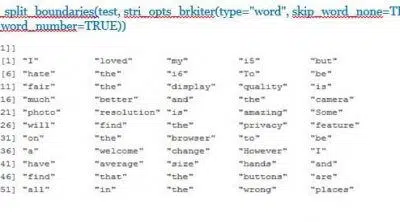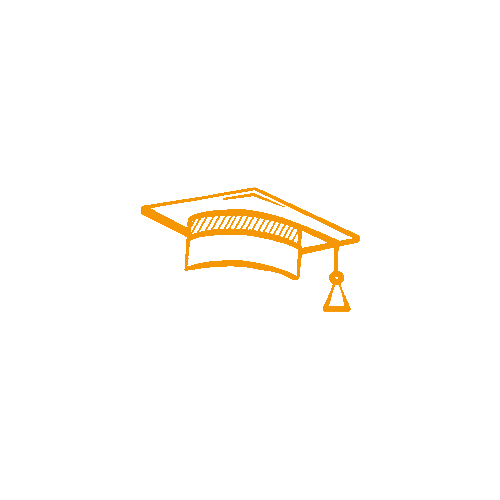Best Web Analytics Tools: How To Make The Most Of It (2021)
Introduction
In this writeup, we shall touch up the concepts of web analytics, the use cases of web analytics, and the more importantly the various web analytics tools that enable quick and hassle-free analysis of data derived from operations of web-based solutions.
One of the most useful data for any digital marketer or a digital marketing team is the data set that shows the utility of web resources and web apps that drive business. In fact, not only is this data useful for digital marketing, but it is also useful for a deep dive analysis of how the digital front of the business is working. Keeping a track of this data, generated in real-time and applying various analytical methods to the captured data is not an easy task. Web analytics are tools that do precisely this job.
Having access to the most advanced web analytics tools is one thing and to be able to draw insights and benefits for the business is entirely another task. You have to be sure of your goals before setting out to get on your marketing journey with a web analytics tool. Here are a few pieces of advice that will keep you on the hunt for your goals with your web analytics tool of your choice.
- How do you use Web Analytics effectively?
- What details you can get from Web Analytics tools
- 5 Best free web analytics tools and their features
- 5 Best paid web analytics tools and their features
1. How do you use Web Analytics effectively?
Let’s look at the steps that will help you take back more from a web analytics tool.
Step 1- Set a goal
Set the objective straight, the goal should be clear before starting with a web analytics engine. Many go into web analytics with the mindset of checking the website hits or landing page hits. Web analytics is not only about web page hits and there are more. Your goals should be based on what you want your customers to do with your website. If the primary goal of a website or page is to get the customer to download content, then you should be looking at what does the customer has to go through to get to the download page.
Step 2- Figure out where the problem if any lies
For example, web analytics tools will let you know which page experiences the maximum exit rates. If the exit rates are unreasonable, meaning exit on a particular page is unexpected, you should try and investigate the root cause.
Step 3- Enhanced user experience
Web analytics tools will also show up any slack in user experiences. Information on page load timings, size of the pages goes a long way in ensuring the customer has a smooth user experience on your site. Even if it is an elaborate website with the best of presentations, if the page load takes an unreasonable amount of time, it has failed the user experience test.
2. What details you can get from Web Analytics tools
Now that brings up the question, what are the granular details that I can expect from a web analytics tool. Well, the simple answer to that is, quite a lot. Some of the important data captured by web analytics tools are
Keywords that users search or look for, content performance report showing best content, page exits, campaign feedback, location-specific data, information about the device used, and many more.
Let’s now take a look at some of the popular web analytics tools available today.
3. 5 Best free web analytics tools and their features
- Clicky
Clicky presents you with a simplified dashboard for quick and easy inferences. Clicky has both a free and a professional version. Some of the well-appreciated features of Clicky are
Simplified dashboard
Real-time analytical data
Tracking of Twitter search.
- Open Web Analytics (OWA)
Just as the name suggests OWA is an open-source web analytics tool that is fast and highly efficient. With a lot of emphasis on the visual presentation of the tool, it is easy on the eyes. Some of the features of OWA are,
Mouse tracking and heatmaps
Funnel Analytics
Completely free to use.
- Piwik
One unique thing about Piwik is that you can create your own plugins and depends heavily on plugins to achieve its goals. Here ae some features that Piwik is known for
Self-hosted
A customizable dashboard that can be adjusted with a simple drag and drop of widgets.
Faster interfaces
Large community support
Piwik has both paid and free versions.
- Woopra
Woopra is an open-source web analytics tool, available in both paid and free versions. The free version allows up to 3000-page visits to be analysed. With Woopra, you can trigger and control third-party applications based on user behaviour. Other features of Woopra are,
Live webchat.
Customized dashboard
- Heap Analytics
Heap analytics with free and paid versions is an open-source web analytics tool, that lets you capture virtually any activity by the user on your website, be it downloads, videos, or form submissions. Heap analytics features an easy-to-use user interface. With Even visualizer, you can create custom events and record any of them.
4. 5 Best paid web analytics tools and their features
- Mint
Mint offers a superior user experience with an easy-to-use ad intuitive interface. Mint uses native web charts instead of flash. Some of the features of Mint are
A downloadable analytics program.
Offers real-time statistics
Features separate views for images generate traffic.
- Kissmetrics
Kissmetrics features a Path Report feature, that helps analyse user interaction paths and patterns on your website. Kissmetrics offers the below features
Analyses any change in the behavioural pattern of users on your website.
A timeline view of visitors to your website.
An intuitive user experience
- Mouseflow
Mouseflow stands out with its scroll heatmap feature letting you know how much are your webpages scrolled down, along with a complete mouse trail. There are other heatmaps of interest like attention, movement, and click heatmaps. Other important features of Mouseflow are,
Form analytics
Funnel analytics
Performance testing
Usability testing.
- Crazy Egg
Crazy egg lets you identify points in web pages that visitors tend to abandon the most and lets you improve the page to keep visitors interested. Other features that Crazy Egg is known for are,
A feature called Confetti, lets you distinguish click streams between referrals and search terms.
Keeps track of SEO updates
Integrates Google Analytics
- Clicktale
Clicktale has a neat analytics feature for forms showing which fields the visitors tend to leave out the most, which might be closely related to exit rates. Other noteworthy features of Clicktale are,
A visual story of user interactions on your website.
Click heatmaps,
Mouseover heatmaps
JavaScript error reports
Conclusion
If you plan to make it big in the Digital Marketer, one or more of these tools will come in handy. You need to pick one tool that you personally like and gain mastery of. There are a number of courses at Jigsaw Academy that offer in-depth training on these indispensable tools of the digital marketing age.
If you are interested in making it big in the world of data and evolve as a Future Leader, you may consider our Integrated Program in Business Analytics, a 10-month online program, in collaboration with IIM Indore!